What is Fullvisitor do?
Created on 23 December, 2022 | Marketing | 573 views | 3 minutes read
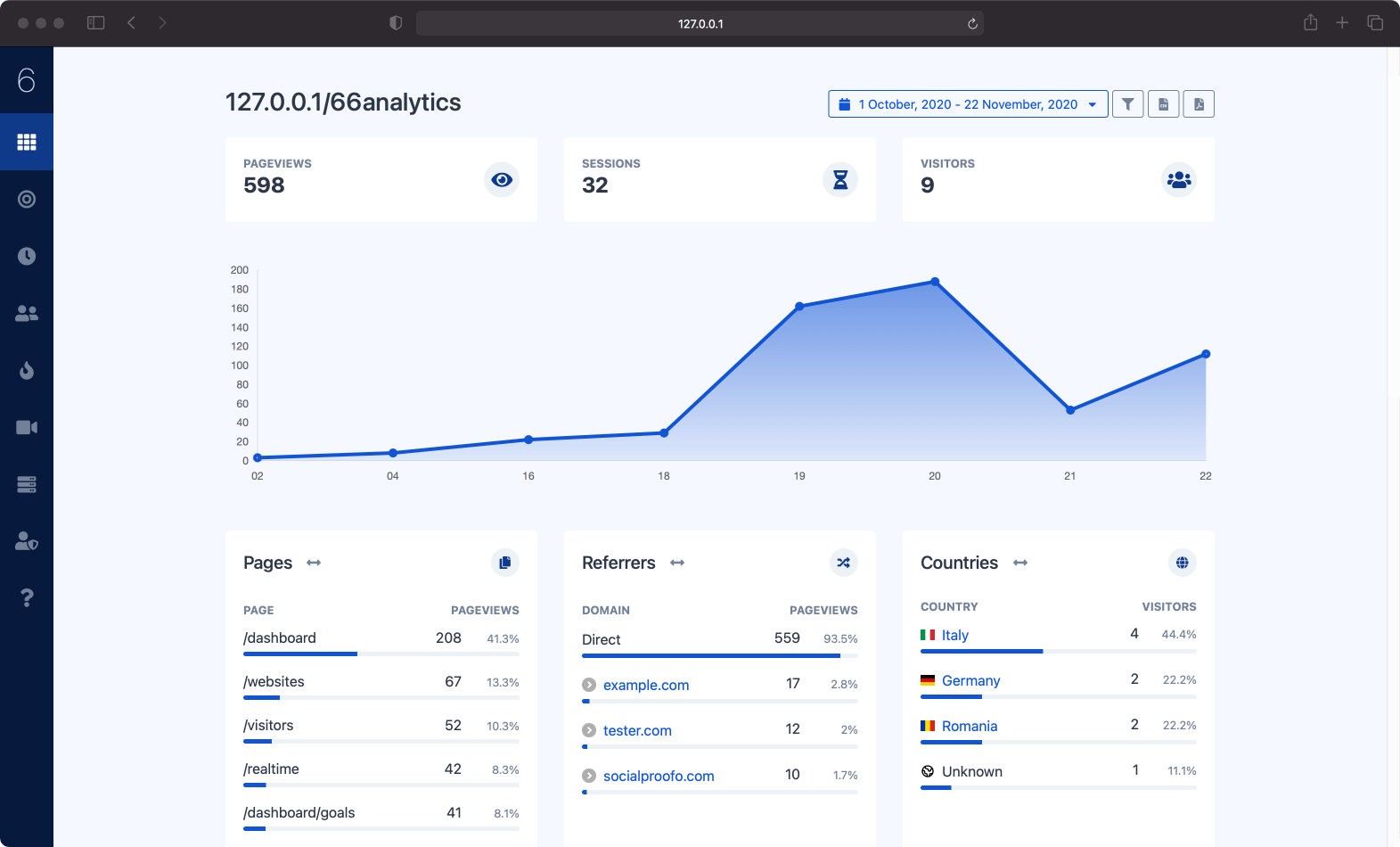
FullVisitor is a website analytics and visitor tracking tool that provides a range of features for understanding and analyzing the traffic to your website. Here is an overview of some of the tools and features available on the Full Visitor dashboard:
- Real-time visitor tracking: FullVisitor shows you a live feed of the visitors currently on your website, along with information about their location, IP address, and the pages they are viewing.
- Visitor history: FullVisitor keeps a record of all the visitors to your website, allowing you to see how many people have visited over time and what pages they viewed.
- Referral tracking: FullVisitor tracks where your visitors are coming from, including search engines, social media, and other websites. This can help you understand which channels are driving the most traffic to your site.
- Visitor behavior tracking: FullVisitor tracks the actions that visitors take on your website, such as clicks, scrolls, and mouse movements. This can help you understand how visitors are interacting with your site and identify any potential issues.
- Customized reports: FullVisitor allows you to create customized reports to see specific data and metrics that are important to you. You can choose which data to include in your reports and how to display it, making it easy to get the information you need.
- Data export: Full Visitor allows you to export your data in a variety of formats, including CSV and PDF, so you can analyze it in other tools or share it with others.
Overall, Full Visitor is a comprehensive tool that offers a wide range of features for understanding and analyzing the traffic to your website. These tools can help you improve your website and drive more traffic and engagement from your visitors.
Fullvisitor Features: (Honest Fullvisitor Review)
As mentioned earlier, Fullvisitor offers many features. Let’s see what these features are:
Page-to-page tracking: You can track your visitors’ entire journey, whether they visit exclusive member sites, dynamic pages, or paid sites.
Track the activity of users: You can check, who visited your website from mobile devices such as smartphones or tablets. You can see where they slipped, zoomed, clicked, etc.
Session views: You can view replicas of all your users’ activities, such as: As mouse movements, clicks, filling in forms, moving, etc.
User Details: You can get information about each user, including operating systems, browsers, visit duration, or source of visit.
Live stream: You can watch live streaming of your visitors’ activities. You can see which pages they visit, where they come from, how long they stay on your site, etc.
Funnel Analysis: This feature lets you see how the visitor performs certain actions on your site. They can see where they hesitate and where they are. You get all this data in real time, so you do not have to wait to see your conversions.
For example, if you have a subscription form on your website, you want to know how many people fill it out. In your funnel reports, you can see how many people visit your landing page on which you have your subscription form, how many choose not to fill it, and how many actually convert it.
Funnels allow you to track every type of user flow, not just fills.
Detailed tracking of your forms: If you want detailed tracking of your forms, Fullvisitor can do it for you with your Form Analytics reports. You can see if people have technical problems filling out their forms or if they are reluctant to fill them out. If z. For example, if many users fill only two to three fields in a given form, you can delete them to increase the conversion.
Thermal Map feature: If you use the Fullvisitor Thermal Map feature, you can see exactly where you are clicking your website. You can see where users spend most of their time.
You can see if they are fast-paced through a particular section of a page (indicating a low binding in this section). If users go down fast, it means they need to improve their CTAs or the content of this section to make them more attractive.
There is also an option for In-form analysis reports where you can also display the following elements:
- Fill out the form: How many people reset a field after an unsuccessful delivery
- Average Duration: How long have people spent filling a field?
- Empty Shipments: How many people sent a form without filling in a specific field
Categories
Popular posts
-
GDPR 101: legal bases
729 views
-
To install ACELLEMAIL with Docker, you can follow these steps:
636 views
-
Fullvisitor Alternatives List
Marketing | 567 views
-
What is Fullvisitor do?
Marketing | 562 views
-
How to add your website on Fullvisitor?
Marketing | 541 views